I was trying to understand where multisets would be used as compared to multimaps and I didnt find any straightforward answer. I found this simple explanation at StackOverflow:
multimap
- With ZIP code as a key, all people which have that ZIP code
- With account ID as key, all open orders of that person/account
- A dictionary, with per keyword various explanations
multiset
is in essence a map with a key and a integer count.
- The inventory of a shop, all products have their key and the amount still available is the value
- accumulated sales data of a shop, every time a product is sold the product id get's added to the multiset thereby increasing the amount sold
As a result I created this example below. This is probably not the best of examples but I didnt want to change it. The main problem below is that multimap's are not strictly speaking required in the example below. I could have used a map. Multimap would be needed if there was no quantity_ in the class and then I can add the products one by one. I could have then used the count method to get the quantity.
Anyway, program as follows:
//Program tested on Microsoft Visual Studio 2008 - Zahid Ghadialy
//Simple example of multiset
#include <iostream>
#include <string>
#include <set>
#include <map>
#include <algorithm>
using namespace std;
class Product //Keeping this simple
{
public:
Product(string name, int code, int price) :
name_(name), productCode_(code), price_(price)
{
quantity_ = 10; //Lets fix this value for simplicity
}
bool availableForSale()
{
if(quantity_ > 0)
{
quantity_--;
return true;
}
return false;
}
string name_;
int productCode_;
int price_;
int quantity_;
private:
Product(); //Disabled the default constructor
};
void sellProduct(string name, multimap<string, Product*>& inventory, multiset <int> &soldItems)
{
multimap<string, Product*>::iterator it = inventory.find(name);
if(it != inventory.end())
{
if ((*it->second).availableForSale())
{
soldItems.insert((*it->second).productCode_);
}
}
else
{
cout << "Unknown product : " << name << endl;
}
}
void soldItemsList(multimap<string, Product*>& inventory, multiset <int> &soldItems)
{
multimap<string, Product*>::iterator it = inventory.begin();
for(it = inventory.begin(); it != inventory.end(); ++it)
{
int soldCount = soldItems.count((*it->second).productCode_);
cout<<"Product = " << (*it->second).name_ << ", Quantity Sold = " << soldCount << endl;
}
}
int checkSales(multimap<string, Product*>& inventory, multiset <int> &soldItems)
{
int totalSales = 0;
multimap<string, Product*>::iterator it;
for(it = inventory.begin(); it != inventory.end(); ++it)
{
int soldCount = soldItems.count((*it->second).productCode_);
totalSales += soldCount * (*it->second).price_;
}
return totalSales;
}
int main()
{
//There is no special reason to use multimap instead of a map
//If you wanted to add same product and create quantity multimap is required
multimap<string, Product*> inventory;
Product* prod1 = new Product("product1", 2334, 10);
Product* prod2 = new Product("product2", 4556, 50);
inventory.insert(pair<string, Product*>("product1",prod1));
inventory.insert(pair<string, Product*>("product2",prod2));
multiset <int> soldItems;
sellProduct("product1", inventory, soldItems);
sellProduct("product2", inventory, soldItems);
sellProduct("apple", inventory, soldItems);
sellProduct("product1", inventory, soldItems);
sellProduct("product1", inventory, soldItems);
sellProduct("product2", inventory, soldItems);
soldItemsList(inventory, soldItems);
cout<<"Total sales = " << checkSales(inventory, soldItems) << endl;
delete prod1;
delete prod2;
return 0;
}
The output as follows:
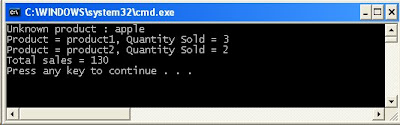

Seriously, all of your tutorials on C++, Telecommunications standards such as 2G, 3G, and 5G are well explained. It is the blog that gives a adequate amount to understand the topics in a single flash. Greetings from India 🇮🇳
ReplyDeleteThanks Vimlesh, I forgot this blog still exists 😁
Delete